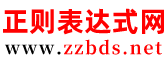-
mysql正则表达式截取字符串
mysql
DELIMITER $$
USE `ytt`$$
DROP FUNCTION IF EXISTS `func_instr_simple_ytt`$$
CREATE DEFINER=`root`@`localhost` FUNCTION `func_instr_simple_ytt`(
f_str VARCHAR(1000), -- Parameter 1
f_substr VARCHAR(100), -- Parameter 2
f_replace_str varchar(100),
f_times int -- times counter.only support 3.
) RETURNS varchar(1000)
BEGIN
declare v_result varchar(1000) default 'ytt'; -- result.
declare v_substr_len int default 0; -- search string length.
set f_times = 3; -- only support 3.
set v_substr_len = length(f_substr);
select instr(f_str,f_substr) into @p1; -- First real position .
select instr(substr(f_str,@p1+v_substr_len),f_substr) into @p2; Secondary virtual position.
select instr(substr(f_str,@p2+ @p1 +2*v_substr_len - 1),f_substr) into @p3; -- Third virtual position.
if @p1 > 0 && @p2 > 0 && @p3 > 0 then -- Fine.
select
concat(substr(f_str,1,@p1 + @p2 + @p3 + (f_times - 1) * v_substr_len - f_times)
,f_replace_str,
substr(f_str,@p1 + @p2 + @p3 + f_times * v_substr_len-2)) into v_result;
else
set v_result = f_str; -- Never changed.
end if;
-- Purge all session variables.
set @p1 = null;
set @p2 = null;
set @p3 = null;
return v_result;
end;
$$
DELIMITER ;
-- 调用函数来更新:
mysql> update y1 set str1 = func_instr_simple_ytt(str1,'action','dble',3);
Query OK, 20 rows affected (0.12 sec)
Rows matched: 20 Changed: 20 Warnings: 0
2. 导出来用sed之类的工具替换掉在导入,步骤如下:(推荐使用)
1)导出表y1的记录。
mysqlmysql> select * from y1 into outfile '/var/lib/mysql-files/y1.csv';Query OK, 20 rows affected (0.00 sec)
2)用sed替换导出来的数据。
shellroot@ytt-Aspire-V5-471G:/var/lib/mysql-files# sed -i 's/action/dble/3' y1.csv
3)再次导入处理好的数据,完成。
mysql
mysql> truncate y1;
Query OK, 0 rows affected (0.99 sec)
mysql> load data infile '/var/lib/mysql-files/y1.csv' into table y1;
Query OK, 20 rows affected (0.14 sec)
Records: 20 Deleted: 0 Skipped: 0 Warnings: 0
以上两种还是推荐导出来处理好了再重新导入,性能来的高些,而且还不用自己费劲写函数代码。
那MySQL 8.0 对于以上的场景实现就非常简单了,一个函数就搞定了。
mysqlmysql> update y1 set str1 = regexp_replace(str1,'action','dble',1,3) ;Query OK, 20 rows affected (0.13 sec)Rows matched: 20 Changed: 20 Warnings: 0
还有一个regexp_instr 也非常有用,特别是这种特指出现第几次的场景。比如定义 SESSION 变量@a。
mysqlmysql> set @a = 'aa bb cc ee fi lucy 1 1 1 b s 2 3 4 5 2 3 5 561 19 10 10 20 30 10 40';Query OK, 0 rows affected (0.04 sec)
拿到至少两次的数字出现的第二次子串的位置。
mysqlmysql> select regexp_instr(@a,'[:digit:]{2,}',1,2);+--------------------------------------+| regexp_instr(@a,'[:digit:]{2,}',1,2) |+--------------------------------------+| 50 |+--------------------------------------+1 row in set (0.00 sec)
那我们在看看对多字节字符支持如何。
mysql
mysql> set @a = '中国 美国 俄罗斯 日本 中国 北京 上海 深圳 广州 北京 上海 武汉 东莞 北京 青岛 北京';
Query OK, 0 rows affected (0.00 sec)
mysql> select regexp_instr(@a,'北京',1,1);
+-------------------------------+
| regexp_instr(@a,'北京',1,1) |
+-------------------------------+
| 17 |
+-------------------------------+
1 row in set (0.00 sec)
mysql> select regexp_instr(@a,'北京',1,2);
+-------------------------------+
| regexp_instr(@a,'北京',1,2) |
+-------------------------------+
| 29 |
+-------------------------------+
1 row in set (0.00 sec)
mysql> select regexp_instr(@a,'北京',1,3);
+-------------------------------+
| regexp_instr(@a,'北京',1,3) |
+-------------------------------+
| 41 |
+-------------------------------+
1 row in set (0.00 sec)
DELIMITER $$
USE `ytt`$$
DROP FUNCTION IF EXISTS `func_instr_simple_ytt`$$
CREATE DEFINER=`root`@`localhost` FUNCTION `func_instr_simple_ytt`(
f_str VARCHAR(1000), -- Parameter 1
f_substr VARCHAR(100), -- Parameter 2
f_replace_str varchar(100),
f_times int -- times counter.only support 3.
) RETURNS varchar(1000)
BEGIN
declare v_result varchar(1000) default 'ytt'; -- result.
declare v_substr_len int default 0; -- search string length.
set f_times = 3; -- only support 3.
set v_substr_len = length(f_substr);
select instr(f_str,f_substr) into @p1; -- First real position .
select instr(substr(f_str,@p1+v_substr_len),f_substr) into @p2; Secondary virtual position.
select instr(substr(f_str,@p2+ @p1 +2*v_substr_len - 1),f_substr) into @p3; -- Third virtual position.
if @p1 > 0 && @p2 > 0 && @p3 > 0 then -- Fine.
select
concat(substr(f_str,1,@p1 + @p2 + @p3 + (f_times - 1) * v_substr_len - f_times)
,f_replace_str,
substr(f_str,@p1 + @p2 + @p3 + f_times * v_substr_len-2)) into v_result;
else
set v_result = f_str; -- Never changed.
end if;
-- Purge all session variables.
set @p1 = null;
set @p2 = null;
set @p3 = null;
return v_result;
end;
$$
DELIMITER ;
-- 调用函数来更新:
mysql> update y1 set str1 = func_instr_simple_ytt(str1,'action','dble',3);
Query OK, 20 rows affected (0.12 sec)
Rows matched: 20 Changed: 20 Warnings: 0
2. 导出来用sed之类的工具替换掉在导入,步骤如下:(推荐使用)
1)导出表y1的记录。
mysqlmysql> select * from y1 into outfile '/var/lib/mysql-files/y1.csv';Query OK, 20 rows affected (0.00 sec)
2)用sed替换导出来的数据。
shellroot@ytt-Aspire-V5-471G:/var/lib/mysql-files# sed -i 's/action/dble/3' y1.csv
3)再次导入处理好的数据,完成。
mysql
mysql> truncate y1;
Query OK, 0 rows affected (0.99 sec)
mysql> load data infile '/var/lib/mysql-files/y1.csv' into table y1;
Query OK, 20 rows affected (0.14 sec)
Records: 20 Deleted: 0 Skipped: 0 Warnings: 0
以上两种还是推荐导出来处理好了再重新导入,性能来的高些,而且还不用自己费劲写函数代码。
那MySQL 8.0 对于以上的场景实现就非常简单了,一个函数就搞定了。
mysqlmysql> update y1 set str1 = regexp_replace(str1,'action','dble',1,3) ;Query OK, 20 rows affected (0.13 sec)Rows matched: 20 Changed: 20 Warnings: 0
还有一个regexp_instr 也非常有用,特别是这种特指出现第几次的场景。比如定义 SESSION 变量@a。
mysqlmysql> set @a = 'aa bb cc ee fi lucy 1 1 1 b s 2 3 4 5 2 3 5 561 19 10 10 20 30 10 40';Query OK, 0 rows affected (0.04 sec)
拿到至少两次的数字出现的第二次子串的位置。
mysqlmysql> select regexp_instr(@a,'[:digit:]{2,}',1,2);+--------------------------------------+| regexp_instr(@a,'[:digit:]{2,}',1,2) |+--------------------------------------+| 50 |+--------------------------------------+1 row in set (0.00 sec)
那我们在看看对多字节字符支持如何。
mysql
mysql> set @a = '中国 美国 俄罗斯 日本 中国 北京 上海 深圳 广州 北京 上海 武汉 东莞 北京 青岛 北京';
Query OK, 0 rows affected (0.00 sec)
mysql> select regexp_instr(@a,'北京',1,1);
+-------------------------------+
| regexp_instr(@a,'北京',1,1) |
+-------------------------------+
| 17 |
+-------------------------------+
1 row in set (0.00 sec)
mysql> select regexp_instr(@a,'北京',1,2);
+-------------------------------+
| regexp_instr(@a,'北京',1,2) |
+-------------------------------+
| 29 |
+-------------------------------+
1 row in set (0.00 sec)
mysql> select regexp_instr(@a,'北京',1,3);
+-------------------------------+
| regexp_instr(@a,'北京',1,3) |
+-------------------------------+
| 41 |
+-------------------------------+
1 row in set (0.00 sec)