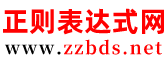-
正则表达式提取数字
您可以使用以下任一正则表达式匹配给定字符串中的数字-
“\\d+” Or, "([0-9]+)"
例子1
import java.util.Scanner;
import java.util.regex.Matcher;
import java.util.regex.Pattern;
public class ExtractingDigits {
public static void main(String[] args) {
Scanner sc = new Scanner(System.in);
System.out.println("Enter sample text: ");
String data = sc.nextLine();
//正则表达式以匹配字符串中的数字
String regex = "\\d+";
//创建一个模式对象
Pattern pattern = Pattern.compile(regex);
//创建一个Matcher对象
Matcher matcher = pattern.matcher(data);
System.out.println("Digits in the given string are: ");
while(matcher.find()) {
System.out.print(matcher.group()+" ");
}
}
}
输出结果
Enter sample text: this is a sample 23 text 46 with 11223 numbers in it Digits in the given string are: 23 46 11223
例子2
import java.util.regex.Matcher;
import java.util.regex.Pattern;
public class Just {
public static void main(String[] args) {
String data = "abc12def334hjdsk7438dbds3y388";
//正则表达式到数字
String regex = "([0-9]+)";
//创建一个模式对象
Pattern pattern = Pattern.compile(regex);
//创建一个Matcher对象
Matcher matcher = pattern.matcher(data);
System.out.println("Digits in the given string are: ");
while(matcher.find()) {
System.out.print(matcher.group()+" ");
}
}
}
输出结果
Digits in the given string are:
12 334 7438 3 388
使用正则表达式,用法如下:
## 总结
## ^ 匹配字符串的开始。
## $ 匹配字符串的结尾。
## \b 匹配一个单词的边界。
## \d 匹配任意数字。
## \D 匹配任意非数字字符。
## x? 匹配一个可选的 x 字符 (换言之,它匹配 1 次或者 0 次 x 字符)。
## x* 匹配0次或者多次 x 字符。
## x+ 匹配1次或者多次 x 字符。
## x{n,m} 匹配 x 字符,至少 n 次,至多 m 次。
## (a|b|c) 要么匹配 a,要么匹配 b,要么匹配 c。
## (x) 一般情况下表示一个记忆组 (remembered group)。你可以利用 re.search 函数返回对象的 groups() 函数获取它的值。
## 正则表达式中的点号通常意味着 “匹配任意单字符”
解题思路:
2.1 既然是提取数字,那么数字的形式一般是:整数,小数,整数加小数;
2.2 所以一般是形如:----.-----;
2.3 根据上述正则表达式的含义,可写出如下的表达式:"\d+\.?\d*";
2.4 \d+匹配1次或者多次数字,注意这里不要写成*,因为即便是小数,小数点之前也得有一个数字;\.?这个是匹配小数点的,可能有,也可能没有;\d*这个是匹配小数点之后的数字的,所以是0个或者多个;
代码如下:
# -*- coding: cp936 -*-
import re
string="A1.45,b5,6.45,8.82"
print re.findall(r"\d+\.?\d*",string)
# ['1.45', '5', '6.45', '8.82']
-----------------------------------